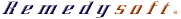Top Features
- Published: 05 August 2011
- Hits: 3078
Styles
15 VariationsControl styles via Color Chooser.
Color Chooser provides a rich administrative interface for controlling the template's styles, with a interactive mootools powered popup to select colors, whether for the background or text colors, as well as selectors for patterns and overlays.
Read MoreGantry
FrameworkPowering the template core.
Gantry provides a range of features, from the dynamic 960 Grid System, to the advanced user interface, per browser or platform CSS/JS support, or per-menu-item configurations, plus a plethora of other advanced features..
Read MoreMenus
Two OptionsFusion Menu and SplitMenu.
Choose between the two available menu options, either the javascript enhanced CSS dropdown system, Fusion with MegaMenu features; or the static horizontal and sidebar menu, triple level Splitmenu.
Read More