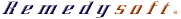Tutorials and Guides
- Published: 05 August 2011
- Hits: 3143
Install
InstructionsLearn how to install the template.
Remember to download all the necessary files, and determine which are installable, and which are for alternative uses such as the Adobe® Fireworks PNG sources which are for image editing only.
Read MoreLogo
ModificationAdobe ® Fireworks PNG Sources.
Customize the logo, or any other image element in the template with the accompanied Adobe® Fireworks PNG sources. The guide available provides step by step instruction on editing the source.
Read MoreForum
GuidesMember Only Tutorials & Guides.
A range of forum based tutorials to assist in understanding the template features, as well as a range of guides in customization or transplanting old/new features. These are available to club subscribers only.
Read More